Help Information
First visit- Register for your NCID. Register here NCID
- Visit NCID to reset your username/password.
- Your first and last name are required.
- When entering your email address and confirming your email address, the addresses must be the same.
- Your password must be at least 8 characters and meet the stated requirements. Password, user ID and password hint answers are all case sensitive. Make sure your CAPS LOCK key is set correctly.
If you have tried all the steps above and your login still fails, contact our Customer Service Center at 1-800-992-9457
- Login and check the email address you provided when registering your account. We cannot contact you without a valid email address.
- Check your Junk Email folder to verify message was not marked as spam.
- Did you use the correct date of birth? Format for DOB must be mm/dd/yyyy.
- Did you enter the correct social security number?
- Are you using your MPI (Master Participant Index) number to link your account? The MPI cannot be greater than 10 digits.
- Requires Parents Portal account and login.
- Changes can be made by accessing "Manage My Personal Information" in the side menu.
- You can update your address, phone numbers, email address and text message alert preferences.
- You can provide an address, phone numbers and employment information for a noncustodial parent.
Direct Deposit Authorization
Services