Applying Online for Child Support Services
To start the child support services process, please complete
the following steps:
Note: Selecting 'Next' or 'Previous' on the application pages saves your information.
Step 1:
- Read the North Carolina Child Support Services (NCCSS) services, policies, applicant rights and responsibilities.
Step 2:
- Complete Section 1 - Applicant/Public Assistance Recipient Information
- You MUST select the appropriate information boxes.
- If you are a minor child applicant requesting child support services from your own parents, you are required to complete all sections of the application
Step 3:
- Complete Section 2 - Custodial Parent/Guardian Information
- If you are the noncustodial parent applying for service, provide the caretaker of the child(ren)'s information
- You will not be required to complete the income section if your relationship is 'guardian', 'legal representative' or 'other' to the child(ren) for whom you are requesting services
Provide the caretaker of the child(ren)'s information
Step 4:
- Complete Section 3 - Minor Child Information
- Complete for each child for whom child support services are being requested. Minor child applicants must complete this section
Step 5:
- Complete Section 4 - Noncustodial Parent Information
- Provide information about the noncustodial parent(s) from whom child support services are being requested.
- Read the Memorandum of Understanding regarding inclusion of addresses in court orders.
- You must select ONE option on the Memorandum of Understanding to document your understanding of the inclusion of the custodian/child's address in court orders OR your concern for the custodian/child's address to appear in court orders.
- You MUST sign and date the Memorandum of Understanding.
Step 6:
- Complete Section 5 - Additional Information
- List any information that has not been provided in the application that may assist the child support agency in processing your application
Step 7:
- Complete Section 6 - Upload documents
- You can upload documents. This is not a requirement.
Step 8:
- Complete Section 7 - Certification Statement
- Review the certification statement and mark the check box before proceeding to electronic signature.
Step 9:
- Sign and Submit Application
- You MUST sign. You must type your first and last name as your signature. By doing so, you agree that your electronic signature is the legally binding equivalent to your handwritten signature
- Print and submit your application. You may print your application in its entirety before you submit your application.
Direct Deposit Authorization
Services
Help/Information